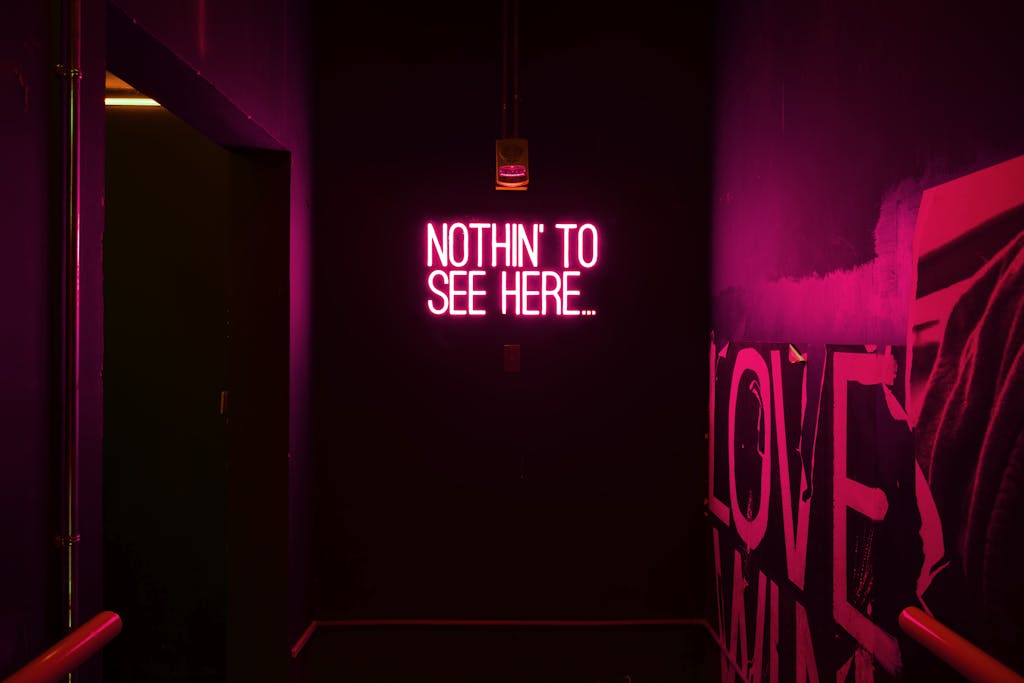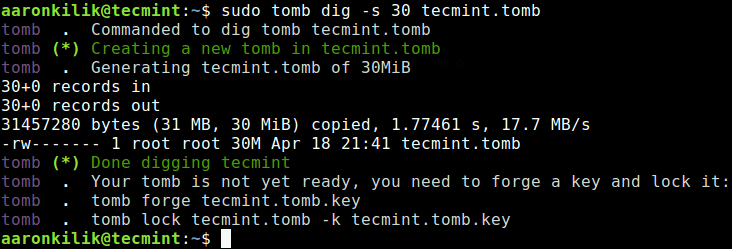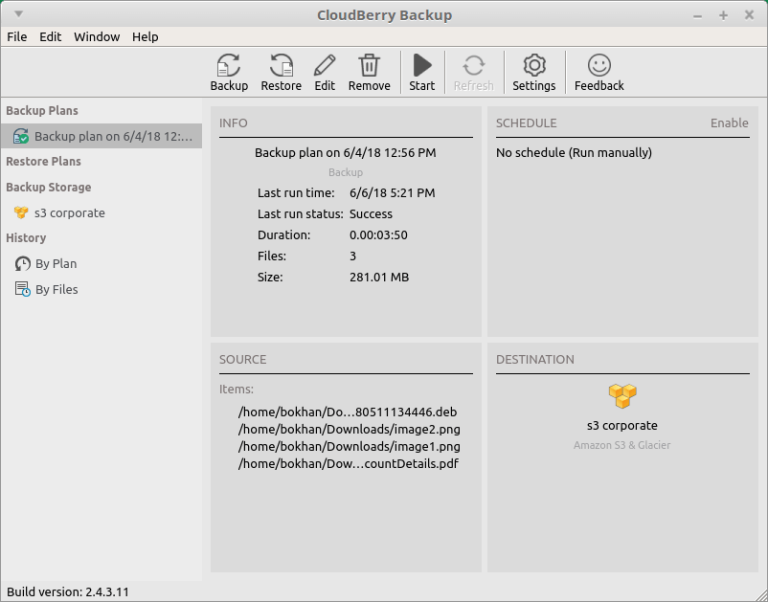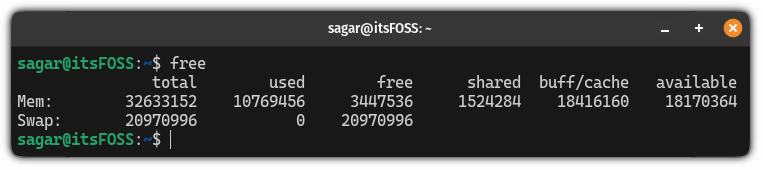It goes without saying that artificial intelligence and AI-powered chatbots, such as ChatGPT, are revolutionizing all aspects of our lives.
While AI-based technology is becoming more and more common allowing us to automate routine tasks and get rid of human errors, it’s vitally important for Linux users to know how to use this new trend for their own good.
In this article, you will discover the best software tools powered by AI that you can install on your Linux machine to increase your productivity.
Why Use AI-Powered Software Tools in Linux?
Artificial intelligence finds wide application in various spheres, and developers are always seeking new ways of integrating the powerful capabilities of AI into their software.
More and more applications and computer programs offer integration with ChatGPT and similar chatbots to allow their users to use modern technology for a variety of purposes.
This is what you can expect when using a software tool based on artificial intelligence:
- Increased productivity due to the automation of repetitive tasks.
- Reduction of human errors.</li
- Better user experience.</li
- Access to new features.</li
- Innovative problem-solving.</li
Now that you know how artificial intelligence can make things easier, let’s take a look at the best software tools with integrated AI assistants available for Linux.
1. ONLYOFFICE Docs: Office Software with AI Integration
ONLYOFFICE Docs is an open-source office suite that offers web, desktop, and mobile apps for all platforms and devices. When it comes to Linux, the suite can be installed and integrated with a large number of third-party platforms and software tools making it possible to create a secure collaborative environment.
With more than 40 ready-to-use connectors, ONLYOFFICE Docs enables real-time document collaboration within such solutions as Moodle, Nextcloud, WordPress, Drupal, Mattermost, ownCloud, Seafile, Alfresco, Confluence, Redmine, and so on.
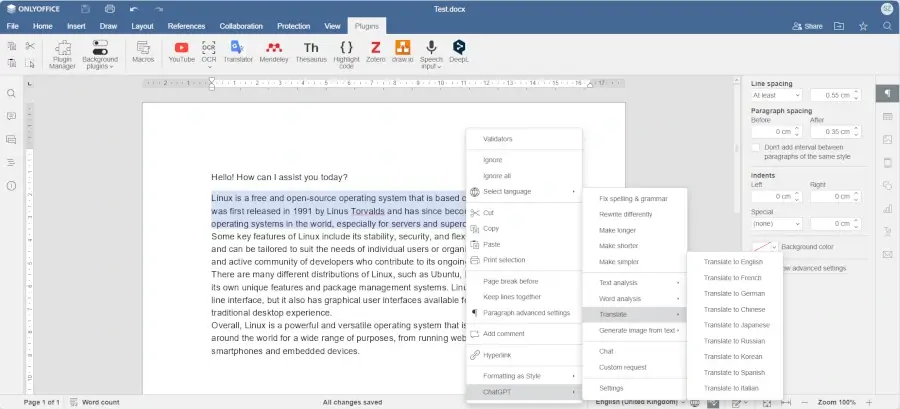
Apart from the self-hosted online office suite, OLYOFFICE Docs has a free desktop client that works on all Linux distros. Interestingly, some Linux-based operating systems, like Regata OS and Mauna Linux, come with ONLYOFFICE Desktop Editors as the default office package.
ONLYOFFICE Docs is totally compatible with Word, Excel, and PowerPoint formats and allows Linux users to create, edit, and co-author all types of office files, such as documents, presentations, spreadsheets, fillable forms, and PDFs.
When it comes to AI integration, ONLYOFFICE Docs has a few interesting options. First of all, the suite is compatible with ChatGPT which you can access via a special plugin.
- How to build a website with WordPress and what are the best plugins to use: Building a website with WordPress is an excellent choice due to its versatility, ease of use, and a vast array of plugins that enhance functionality. Here’s a comprehensive guide to building a WordPress website, along with recommendations for the best plugins.
- What does this property buzzword mean and how does it actually work? Gearing simply means borrowing money to buy an asset. Negative gearing can be a tax strategy used by investors and describes when the income (ie, the rent) made from an investment is less than the expenses it incurs, meaning it’s making a loss.
- How to Sell Your Ecommerce Business for the Best Value: Selling an ecommerce business can be a very profitable move. You can use the proceeds to invest in other projects, launch new ecommerce business websites, or even retire. For some startups, selling the business is the end goal. Whether you have a dropshipping website, sell with Amazon FBA, or own a large-scale ecommerce business, there’s an opportunity for you to sell.
- Comprehensive Guide to WordPress Website Development: Developing a WordPress website is a sequential process that requires careful planning, thoughtful execution, and consistent maintenance to ensure it meets the needs of users and achieves its intended goals. This involves a series of clearly defined stages, including planning, designing, content creation, optimisation, and ongoing maintenance.
- Top 10 High-Paying Jobs AI Won’t Replace in 2025: Artificial Intelligence (AI) is revolutionizing industries, automating repetitive tasks, and reshaping the global workforce. Despite its remarkable advancements, certain professions remain beyond AI’s capabilities due to their reliance on uniquely human traits like creativity, empathy, and critical thinking. This case study explores the 10 highest-paying, fastest-growing jobs in 2025 that AI won’t replace, delving into why these roles are indispensable and how they are evolving in an AI-driven world.
- Spill Your Guts: What To Wear To Olivia Rodrigo’s Australian Tour: Never afraid of screaming out all the dark, embarrassing things we’ve all thought before, Rodrigo sings about comparing herself to her boyfriend’s ex-girlfriend. If you want an edgy outfit that mimics the music…
- Top Social Media Plugins for WordPress to Increase Your Sites Reach and Engagement: If you are seeking to enhance your website’s reach and engagement on social media, you have come to the right place. In this article, we will delve into the premier social media plugins tailored for WordPress users. From Social Warfare to Jetpack, these plugins can facilitate seamless sharing of your content across diverse social platforms.Furthermore, we will provide recommendations to optimize your website’s visibility on social media. Keep an eye out for valuable insights!
- How to Change PuTTY’s Appearance: PuTTY is a widely-used SSH and telnet client for Windows and Linux hosting. While its default appearance is functional, you can customise it to improve aesthetics and usability. Below are the steps to modify PuTTY’s appearance, including changing the font, window size, colours, and cursor options.
- What programming languages does vBulletin use?: vBulletin was orginally written in perl and used a flat file database system. However, as sites grew they notice that sites could not cope with a large amounts of traffic. This problem has now been fully rectified when vBulletin was converted to php and a mysql database system.
When installed and activated, the ChatGPT plugin makes it possible to interact with the chatbot and use its capabilities while editing a document. All the ChatGPT features are accessible via the context menu.
The most useful tools are image and text generation, translation, word analysis, grammar and spelling correction, information search, and communication. Yes, you can easily chat with ChatGPT when working on your documents.
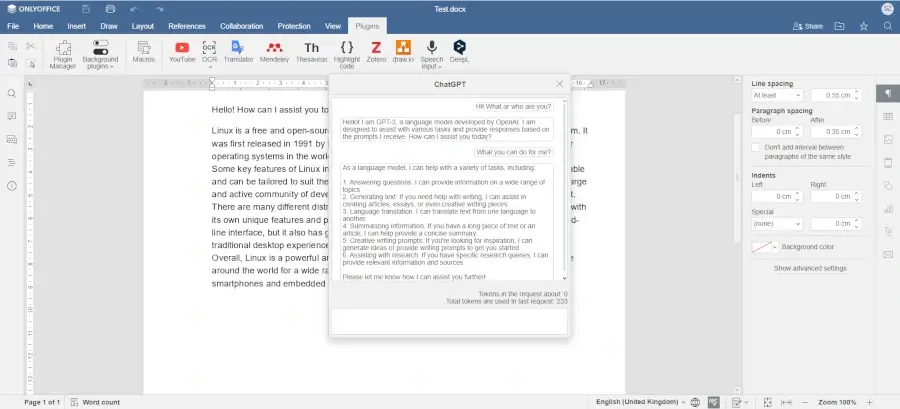
In ONLYOFFICE Docs, you can use ChatGPT for free. You just need to have an OpenAI account with access to valid API keys.
If you don’t like the buzz around ChatGPT, you have an alternative.
In ONLYOFFICE Docs, you are allowed to install another AI-based plugin, ZhiPu Copilot. It’s a chatbot from China that has similar features but works with the Chinese language and supports a localized knowledge base.
2. Opera One: AI-Based Web Browsing
Opera One is a popular web browser for Linux that offers a modern look and interface. Basically, it’s the latest version of the well-known Opera Browser that comes with new functionality and design elements.
The core idea behind Opera One is to provide intuitive navigation and guarantee smooth interaction between the user and the browser.
One of the most innovative features of Opera One is tab islands. A tab island is a group of tabs that can be easily managed, collapsed, or expanded together. This concept is meant to provide more space and flexibility allowing you to stay focused on your browsing tasks.
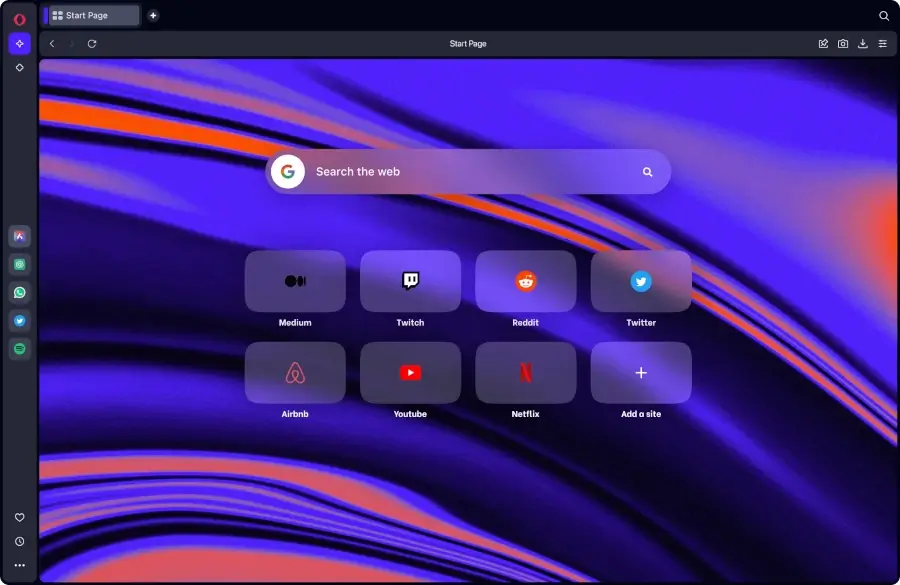
In terms of AI integration, Opera One has its own IA helper called Aria. You can access it via a separate panel but you need to have an Opera account to be able to use its capabilities.
Aria is free and provides mostly accurate and up-to-date information. While interacting with the chatbot, you can ask your questions, look for new information, generate new content, and even ask Aria to assist you in writing something, like an email or a social media post.
Another available option is ChatGPT integration. To access the chatbot, you need to turn on the corresponding option in the browser settings, and its icon will appear next to the Aria icon on the left side panel.
After that, you need to log into your OpenAI account and start using ChatGPT. When enabled, the chatbot can do all AI things, such as content generation, translation, writing assistance and so on.
3. Smartcat: AI-Based Smart and Fast Translation
Smartcat is a powerful translation service that produces high-quality translations using neural network models and matching algorithms. Although Smartcat is primarily designed for browser-based translations, it has a free desktop client for Linux.
To be able to translate on your Linux machine, you need to register an account and log into it after installing the app. Obviously, an Internet connection is required for the service to work properly.
With Smartcat, you can translate separate files, create projects, localize software, and even translate websites. A big advantage is that you can work together with other people. You just need to invite them to your Smartcat workspace.
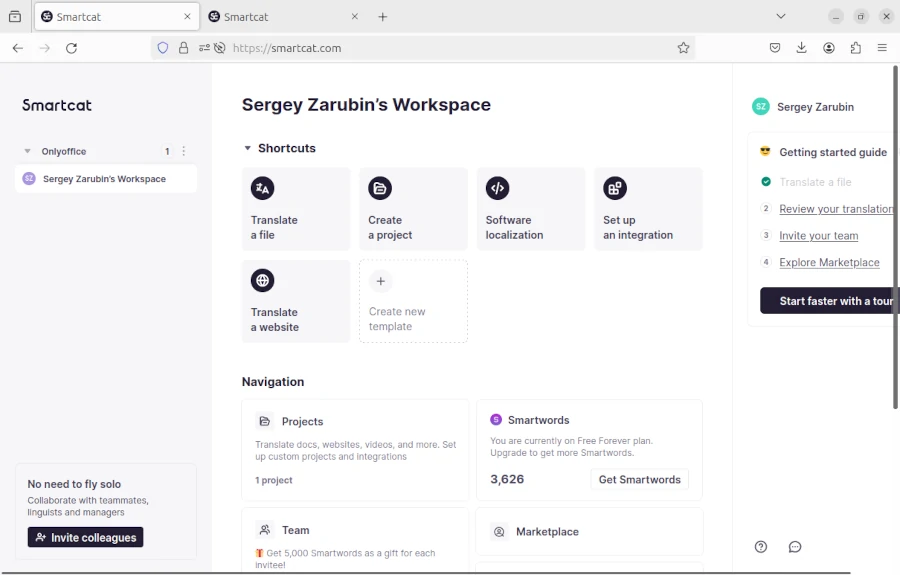
For each invited user, you get a bonus – additional words for translation. And this is the main disadvantage of this service. The free plan offers a limited number of words that you can translate. Want to translate big files? Be ready to spend some money.
However, if you translate from time to time, Smartcat will be of great help. The built-in AI tools analyze the content and languages you are working with and automatically select the most appropriate translation engine to produce accurate translation.
Smartcat supports more than 280 languages. It can also create glossaries and translation memories, which makes the translation process easier. The more you translate with Smartcat, the more accurate translations you get.
4. PhotoGlimmer: AI-Powered Image Editing
PhotoGlimmer is not a full-featured image editor for Linux. It’s a program that has limited application but does a great job when all you need to do is tweak the brightness of people in your photos without editing the background.
PhotoGlimmer uses artificial intelligence tools (Mediapipe and Opencv) and can process large images. Another advantage is that the app works locally and doesn’t require an Internet connection.
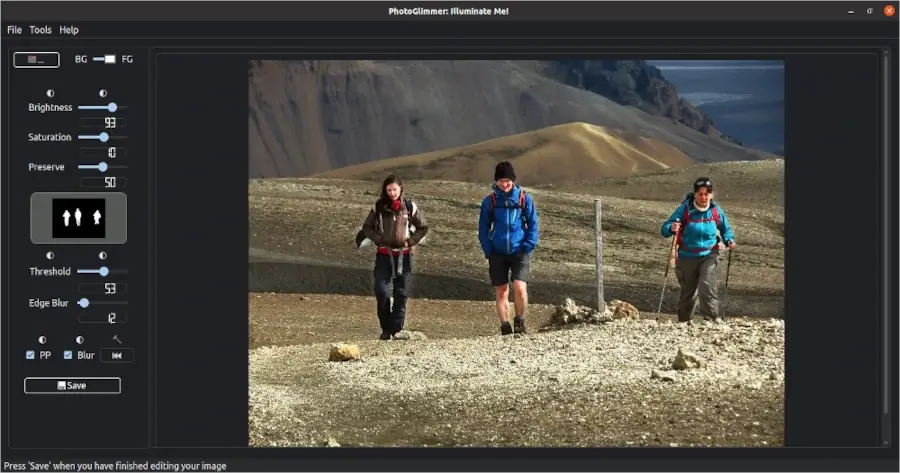
The best thing about PhotoGlimmer is that it can significantly improve the quality of your photos without making you play with dozens of settings or filters.
The app has a minimalistic interface with a few settings that you can easily control with sliders. Unlike other popular image editors, Photoglimmer provides you with total control of the segmentation and illumination process.
PhotoGlimmer’s AI tools automatically detect people in your images, and you can manually improve the lighting according to your visual taste. For example, you are allowed to brighten or darken the people in the foreground to make your photos look better and more natural.
PhotoGlimmer is a great alternative to cloud-based AI tools for image editing. All photos are processed locally so you don’t share your data and files with providers or third parties.
5. Cursor: AI Code Editor for Linux
Cursor is a code editor that brings the magic of AI into software development. This tool seems an ideal choice for pair programming assisted by an AI chatbot. Cursor is available on Linux, macOS, and Windows allowing developers to build software faster and more efficiently on their favourite platforms.
Cursor is a relatively young project but the current version already has some really interesting features that both novice and experienced programmers will find useful.
Using the editor, you can write your own code and edit it with the help of the built-in AI assistant. Also, there is an option that makes it possible to generate completely new code with a few clicks.
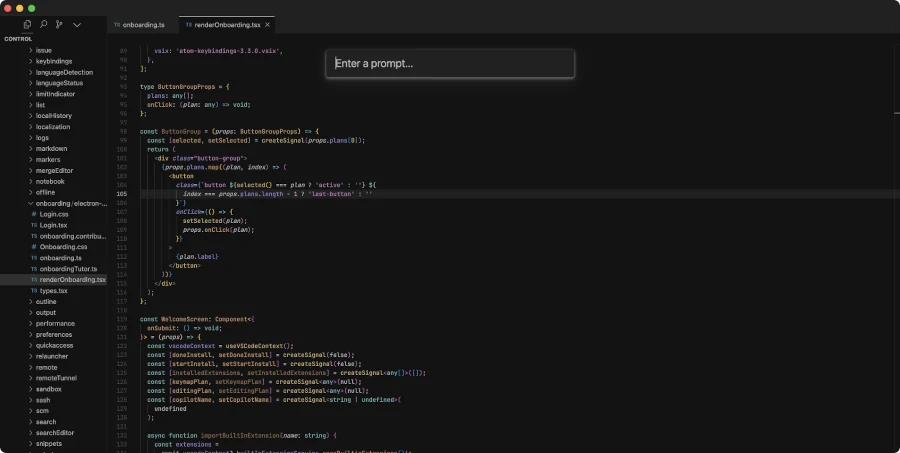
Another strength of Cursor is its native autocomplete feature. This tool can predict the next edit in your code allowing you to write code much faster.
The Chat feature allows you to interact with the chatbot directly.
For example, you can ask the chatbot if it sees any possible bugs or syntax errors in your code. Communication with the AI assistant is made possible due to special symbols.
Moreover, there is a tool for fixing errors in Cursor’s terminal and an option to leave notes in your files. This way, you can quickly understand different variables, methods and types.
Cursor has a free plan that might not be enough for intense coding. However, the free plan is ideal for getting familiar with the editor’s core features and interface. If you like what Cursor does, you can consider switching to one of the paid plans depending on your professional needs.
Conclusion
The rise of AI tools driven by ChatGPT and similar technologies changes the way we use software. More and more apps and programs get integrated with artificial intelligence giving you access to more advanced features and making it easier to do various things.
If used correctly, AI-powered apps can significantly increase your productivity as a Linux user.
Do you know another excellent app for Linux that comes with an AI assistant or uses AI technology to facilitate routine tasks? Let us know in the comments!