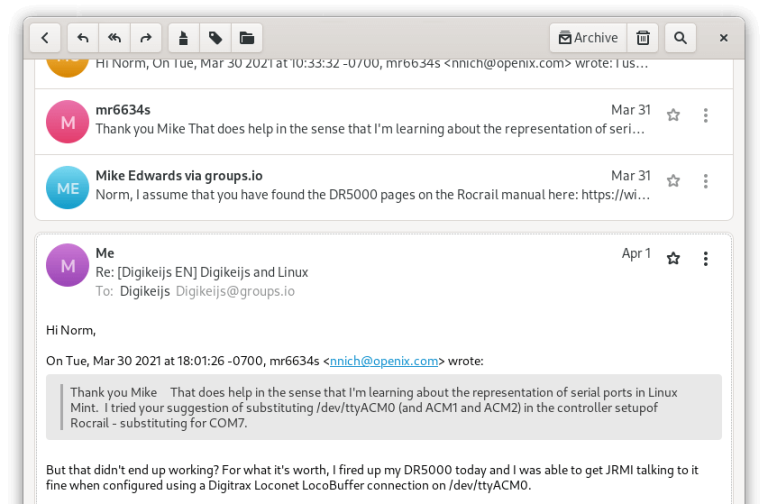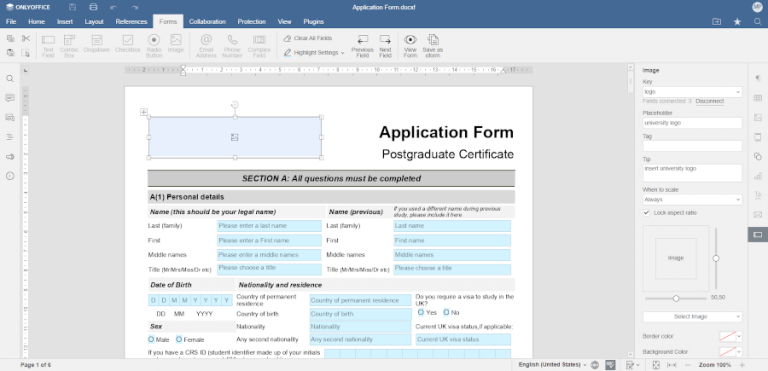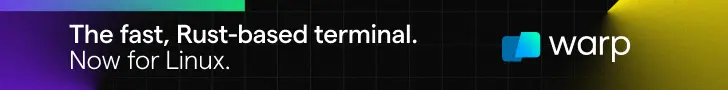
VS Code is one of the most popular code editors out there, and it is only natural that you look for it after a fresh installation of Fedora.
Now, there are two ways to get VS Code on Fedora:
- Unofficial Flatpak package: Easy to install from the software center. However, Flatpak apps run in sandboxed containers. So, you’ll have to make additional effort to access SDKs on your actual system.
- Official RPM package: VS Code offers a YUM repository for Fedora and Red Hat systems. The application is installed on the system and is well integrated. It requires running a few commands in the terminal, though.
You can use either method and see which one suits you better.
Let me show the steps for both methods in detail.
Method 1: VS Code in Flatpak format
This is rather the easier method here. Fedora comes with Flatpak baked in. So, you could just run this command and get done with it.
flatpak install https://flathub.org/repo/appstream/com.visualstudio.code.flatpakrefOr, if you don’t like the terminal, open the software center and look for VS Code and install it from there. Just a matter of a few clicks.
The screenshots are shown for GNOME desktop environment. If you are using KDE or some other desktop environment, use their software center. The screenshots may look different but the steps remain the same.
Open the Software Center.
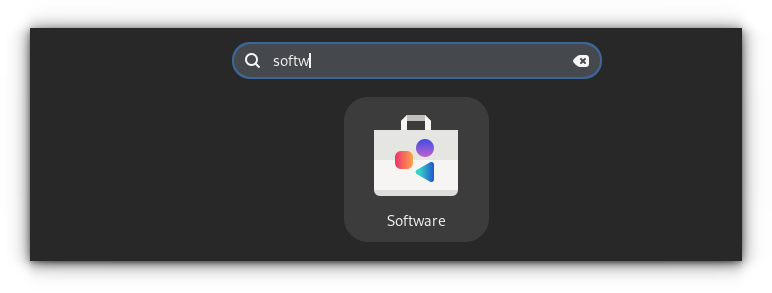
Look for VS Code here. You’ll see more than one results. The first one, Visual Studio Code, is the one from Microsoft. Code – OSS is the same but in its open source format, instead of what Microsoft offers. Similar is the case with VSCodium.
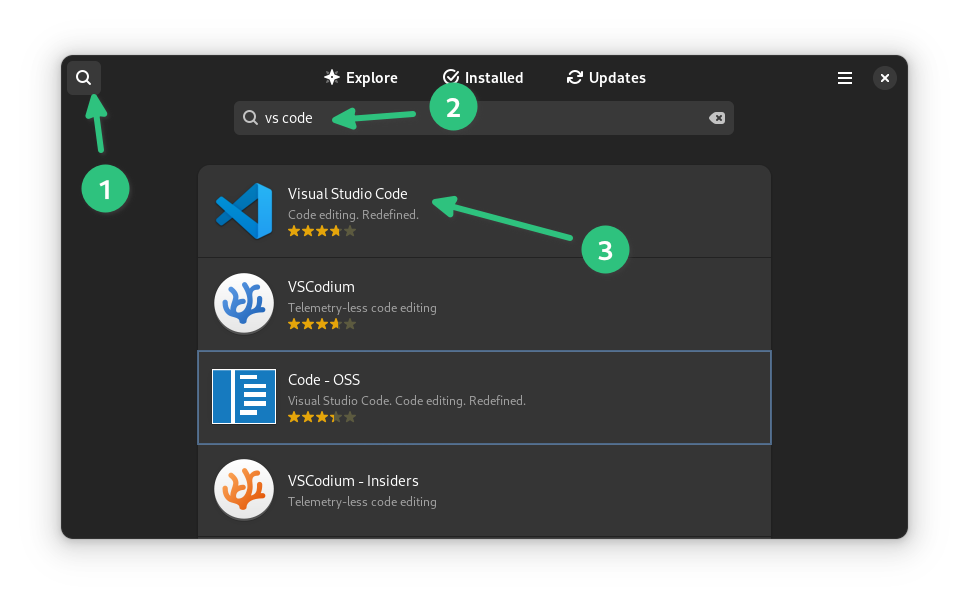
You’ll find the option to install Visual Studio Code. Click on it and it will be installed.
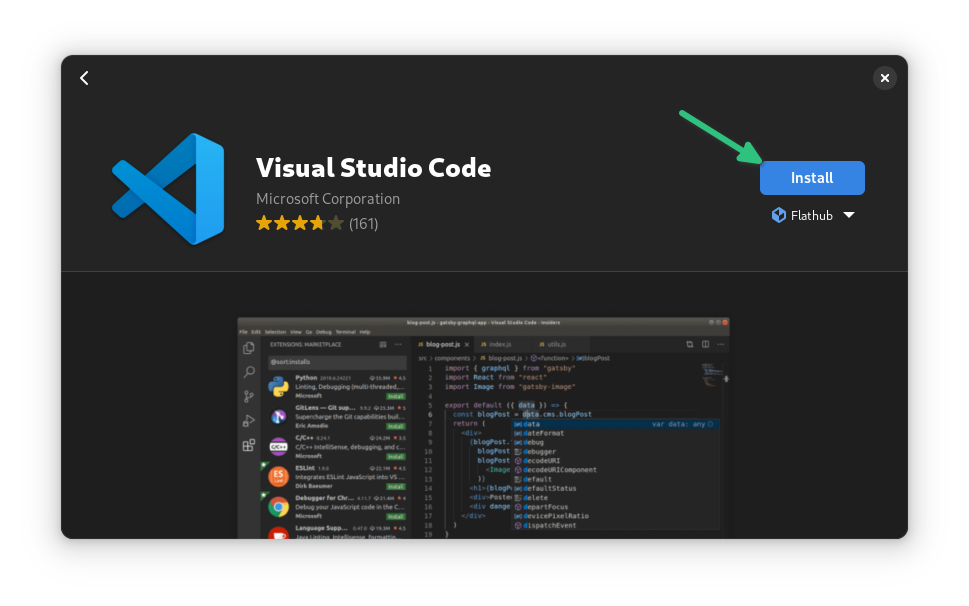
Since it is a sandboxed application, you won’t be asked to provide your account password while installing this program. However, you’ll see a warning that extra effort is required for accessing some SDKs.
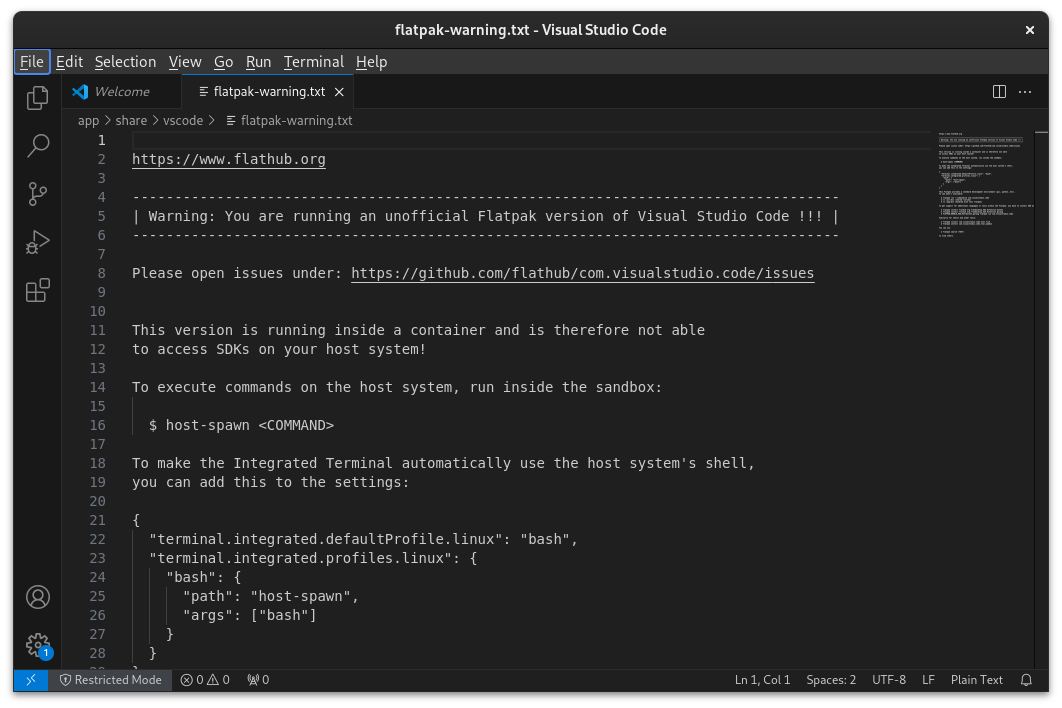
Removal steps
To remove, use the following command:
flatpak uninstall codeAlternatively, you can also just go to Software Center, look for VS Code again and uninstall it from there.
The Flatpak version works good for me. But if you don’t like its sandboxed behavior and you are not comfortable with the extra steps required for setting your development environment, you can opt for the native RPM package.
Method 2: VS Code in native RPM package
Microsoft provides a YUM repository that allows you to install VS Code on Fedora and update it with system updates when a newer version is available.
First, you need to import the repository signing key into your system:
sudo rpm --import https://packages.microsoft.com/keys/microsoft.ascNext, add the repository to your system using this command:
sudo sh -c 'echo -e "[code]nname=Visual Studio Codenbaseurl=https://packages.microsoft.com/yumrepos/vscodenenabled=1ngpgcheck=1ngpgkey=https://packages.microsoft.com/keys/microsoft.asc" > /etc/yum.repos.d/vscode.repo'The above command may look scary but that’s what the official document mentions. Basically, you are creating a file /etc/yum.repos.d/vscode.repo and adding some text that has repository information in a specific format. n is used for adding new line.
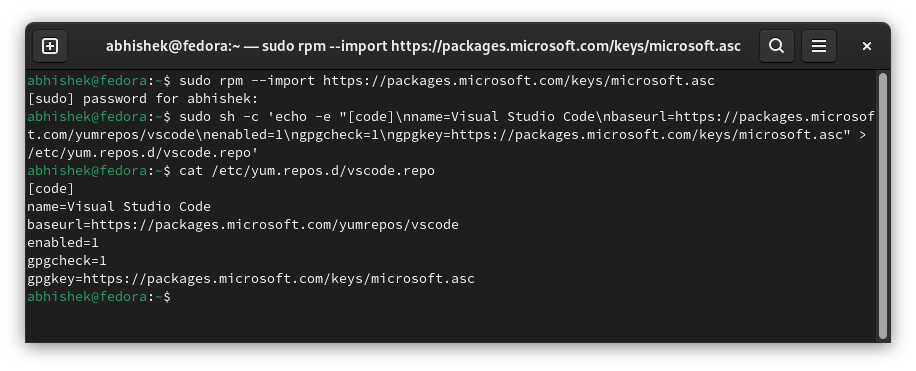
Now that repo is added, refresh the package cache so that your system knows about the availability of the new package.
dnf check-update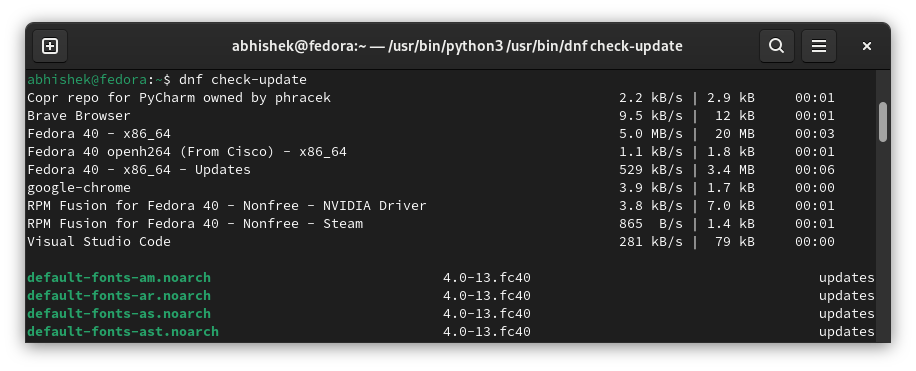
Everything is set now. You can install Visual Studio Code now with this command:
sudo dnf install codeYou’ll have to press Y to confirm your choice:
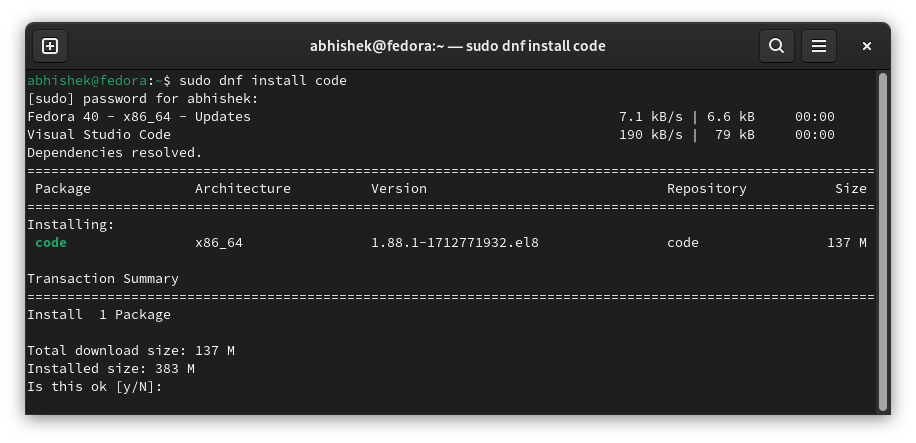
Removal steps
To uninstall the RPM version of VS Code, use the following command:
sudo dnf remove codeDo more with VS Code
I find it surprising that Microsoft has managed to name VS Code as code on all the platforms.
-
BEST Webhosting
Explore a comprehensive array of web hosting services designed to cater to various needs. Whether you’re an individual looking for reliable personal hosting or a business requiring high-performance solutions, BEST Webhosting offers tailored options to ensure optimal website performance, robust security, and 24/7 support.
-
Unveiling the Pillars of Web Hosting
Web hosting is the backbone of a digital presence, providing the infrastructure necessary to publish and maintain websites online. This article delves deep into the essentials of web hosting, guiding individuals and businesses to make informed decisions. Learn about hosting types, server performance, and scalability options to choose the perfect fit for your online goals.
-
Digital Experience and Coding a New Website
Building a website today involves more than creating an online presence; it’s about delivering an exceptional digital experience. This piece explores modern website design principles, user experience strategies, and advanced coding techniques. It highlights how a well-crafted website can effectively convey your brand message, captivate audiences, and drive business success.
-
How to Buy a .com.au Domain: A Buyer’s Guide to .com.au Domains
This guide is a must-read for startups and established businesses aiming to enhance their Australian online presence. Learn the steps to secure a .com.au domain that aligns perfectly with your brand identity. The article provides insights into domain registration requirements, tips for choosing a memorable domain name, and the benefits of a local domain for SEO.
- Incredible Ideas deserve Incredible DomainsWith Rapid Registration, your domain is registered almost instantly, meaning you don’t have to wait to get your business or name online!
-
Edge of Technology, Digital Transformation, and Cloud Computing
Staying competitive in today’s fast-paced digital landscape requires leveraging cutting-edge technologies. This article explores the vital roles of Digital Transformation (DT) and Cloud Computing in modern business strategies. Understand how these technologies drive efficiency, foster innovation, and enable organisations to scale operations seamlessly.
-
The Best WordPress Plugins for Email Marketing to Grow and Engage Your Subscriber List
Email marketing remains a powerful tool for audience engagement and lead conversion. Discover top WordPress plugins like Mailchimp, Constant Contact, OptinMonster, and Thrive Leads. This article provides detailed guidance on creating effective opt-in forms, segmenting email lists, automating campaigns, and tracking metrics for successful email marketing strategies.
-
The Best WordPress Caching Plugins to Optimize Site Speed and Performance
Website speed and performance are crucial for user experience and SEO rankings. This detailed review covers the most effective WordPress caching plugins, including W3 Total Cache, WP Super Cache, WP Rocket, WP Fastest Cache, and LiteSpeed Cache. Learn how these plugins enhance site performance by minimising load times and optimising server resources.
Anyway, it’s good to see that Fedora has a few ways of installing VS Code and it’s not that complicated.
I presume you’ll be using GitHub so it’s better to integrate it directly in VS Code.
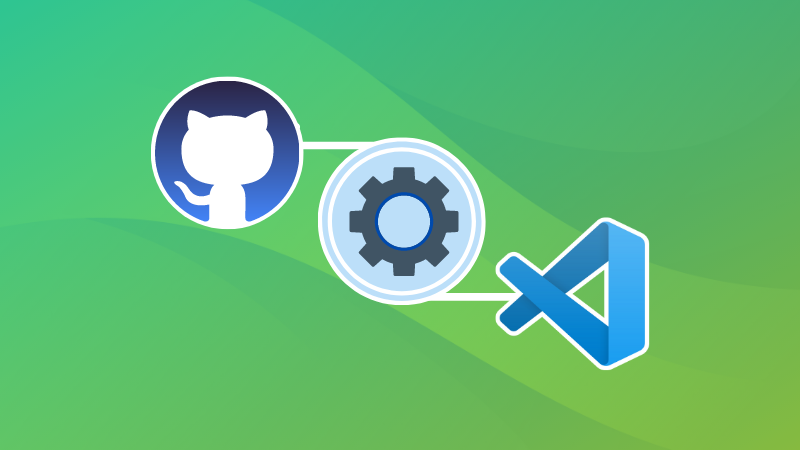
Master the keyboard shortcuts to feel like the VS Code champion.
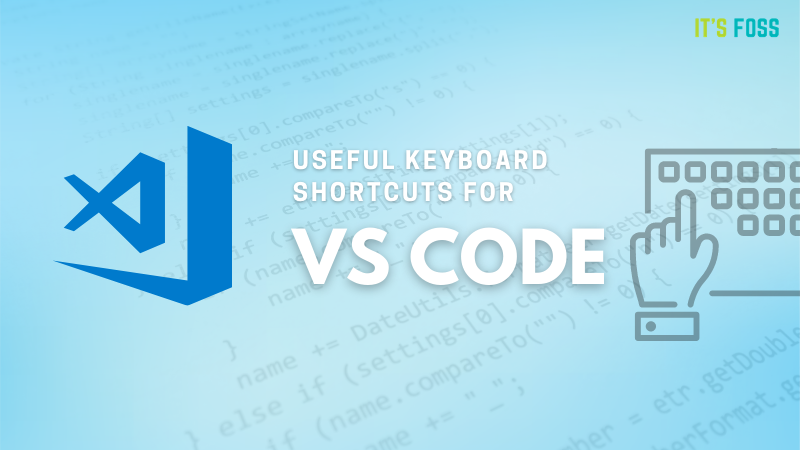
Happy coding with (VS) Code 👩💻
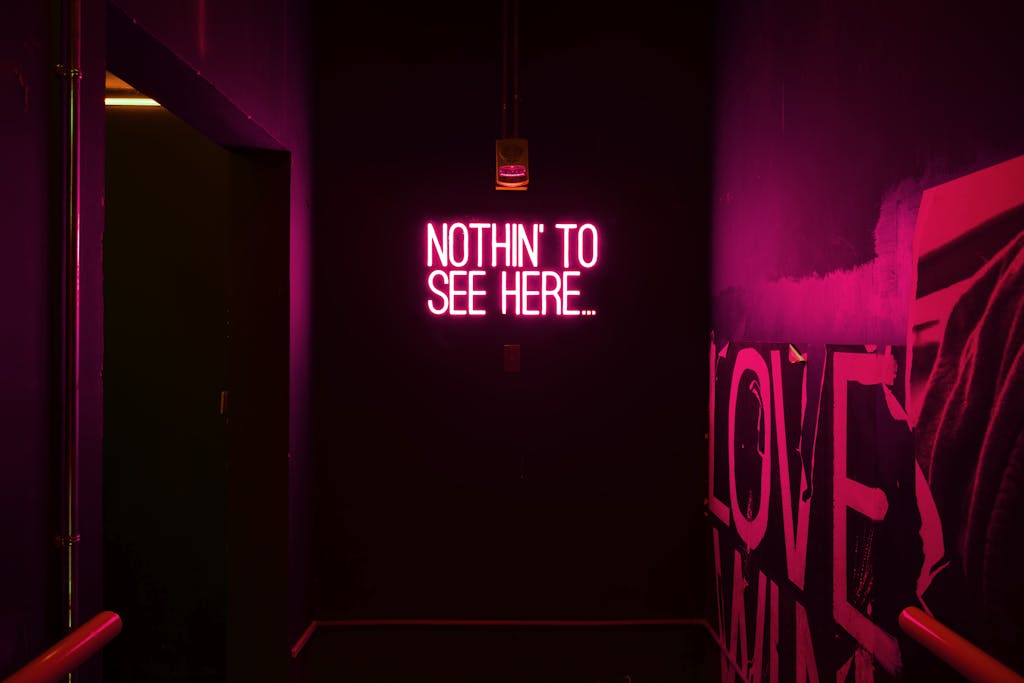
![31 Best File Managers [GUI + CLI] for Linux in 2024](https://australianalumni.org/wp-content/uploads/2024/02/31-best-file-managers-gui-cli-for-linux-in-2024-768x616.png)